With so many browsers out there, choosing the right one can feel overwhelming. But your browser is more than just a way to open websites—it’s key to your online experience. Whether you care about speed, privacy, or managing multiple accounts, finding the best Chromium browser for your needs is important.
Chromium-based browsers, like Google Chrome, Brave, and Vivaldi, have become the go-to options for many. While they all share the same core technology, each one offers unique features that make them stand out. Some focus on keeping your data secure, while others are built for fast browsing or handling multiple accounts at once.
In this guide, we’ll take a look at the top 10 best Chromium browsers for 2025, breaking down what makes each of them special. Whether you’re browsing for fun or handling business tasks, we’ll help you choose the browser that’s right for you.
Comparing Chromium Browsers and Google Chrome: What’s the Difference?
When it comes to choosing a web browser, many users are familiar with Google Chrome, the most widely used browser globally. However, Chromium browsers (including Chrome itself) are open-source and form the foundation for many other browsers, such as Brave, Vivaldi, and Opera. While both Google Chrome and Chromium browsers share the same core engine, there are some key differences. Let’s dive into how they compare.
- Source Code and Customization
The biggest difference between Chromium browsers and Google Chrome lies in the source code. Chromium is the open-source project that serves as the base for many web browsers, including Chrome. This means that anyone can access the Chromium source code and modify it to create their own version of the browser.
Google Chrome, on the other hand, is a proprietary version of Chromium, which means that while it’s built on the Chromium engine, it includes proprietary features and is closed-source. This makes Chrome more polished and user-friendly but limits customization compared to Chromium browsers.
- Chromium browsers: Open-source, fully customizable.
- Google Chrome: Closed-source, with limited customization options but more polished and user-friendly.
2. Features and Functionality
Google Chrome comes with many built-in features that Chromium browsers lack, such as automatic updates, integrated Google services (like Gmail, Google Drive, etc.), and proprietary video codecs (e.g., H.264). These features enhance the user experience but also tie the browser more closely to Google’s ecosystem.
Chromium browsers typically do not include these Google-specific features by default. For example, they do not have Google’s built-in tracking features, and they may lack certain codecs that Chrome supports. This means Chromium browsers are lighter and more privacy-focused, but users may need to manually install additional features like Flash or proprietary video codecs.
- Chromium browsers: Lighter, open to customization, more privacy-focused.
- Google Chrome: Feature-rich, with automatic updates and seamless integration into Google services.
3. Privacy and Data Collection
One of the biggest distinctions between Chromium browsers and Google Chrome is how they handle user data. While Google Chrome collects user data to improve its services and serve personalized ads, Chromium browsers don’t come with Google’s data collection features. Chromium is more privacy-friendly right out of the box, as it doesn’t send your browsing data to Google.
However, some Chromium-based browsers still offer additional privacy enhancements. For example, Brave (a Chromium browser) blocks ads and trackers automatically, offering a much more private experience compared to Chrome.
- Chromium browsers: More privacy-friendly with fewer data collection features.
- Google Chrome: Collects user data for better service integration and advertising.
4. Performance and Speed
In terms of performance, both Chromium browsers and Google Chrome are fast and responsive, as they are built on the same engine. However, Google Chrome can become slower over time due to its frequent updates, background services, and integration with Google’s ecosystem.
Chromium browsers, being lighter versions, tend to be faster and use fewer system resources. Without the extra features that come with Chrome, they often provide a faster browsing experience, especially on lower-end systems.
- Chromium browsers: Generally faster, especially on lower-end devices.
- Google Chrome: Fast but may slow down with time and multiple extensions or updates.
5. Extensions and Support
Google Chrome supports a vast library of extensions available through the Chrome Web Store. This includes everything from productivity tools to entertainment apps, making it a versatile browser for various use cases.
On the other hand, Chromium browsers support most of the same extensions, as they are based on the same underlying engine. However, some Chromium browsers may not support all extensions available in the Chrome Web Store, depending on their customization and focus on privacy.
- Chromium browsers: Support most Chrome extensions but may have some limitations on certain extensions.
- Google Chrome: Fully supports a vast array of extensions and features available in the Chrome Web Store.
Which is the Best Chromium Browser for You?
Choosing between Chromium browsers and Google Chrome depends on your preferences and priorities. If you want the most polished and feature-rich experience, Google Chrome is a great choice. However, if you value privacy, customization, and a more open-source approach, Chromium browsers provide a lighter, faster, and more flexible solution.
- Chromium browsers: Best for users who want more control over their browser and value privacy.
- Google Chrome: Ideal for users who prefer a fully integrated, feature-rich browser.

Top 10 Best Chromium Browsers for 2025: Find Your Perfect Match
When it comes to choosing a Chromium browser, there are many options to consider. Whether you’re looking for speed, privacy, or flexibility, Chromium-based browsers offer a wide range of features. Below are the top 10 best Chromium browsers you should check out in 2025. Each browser has its own strengths, and by understanding their differences, you can find the best one for your needs.
1.DICloak Browser: The Best Choice for Multi-Account Management and Privacy Protection
When it comes to multi-account management and privacy protection, DICloak stands out as one of the best Chromium browsers available in 2025. With its advanced anti-detection technology, robust privacy features, and powerful automation tools, it is the ideal browser for users in digital marketing, data scraping, and similar fields that require handling multiple accounts efficiently while maintaining privacy.
Key Features of DICloak:
- Multi-Account Management:
DICloak offers independent profile configurations and virtual fingerprint technology to effectively isolate multiple accounts. This prevents accounts from being linked to one another, ensuring you maintain full anonymity and privacy across different platforms.
2. Account Sharing:
DICloak allows for secure data storage, enabling safe sharing of accounts with team members. This is crucial for businesses and marketing teams that need to work collaboratively while maintaining control over data privacy.
3. Privacy Protection:
With its advanced fingerprint masking technology, DICloak ensures your activities are hidden from platform anti-scraping mechanisms, protecting you from being flagged or banned on websites that track user behavior.
4. Automation Tools:
DICloak includes built-in RPA (Robotic Process Automation) tools that automate tedious tasks like social media management, ad campaign setup, and data scraping. These tools help users save time and reduce manual effort, improving workflow efficiency.
5. Proxy Support:
The browser supports multiple proxy configurations (HTTP, HTTPS, SOCKS5, etc.), ensuring that all operations are carried out anonymously. This feature is especially valuable for users who need to mask their IP addresses and avoid detection when performing sensitive activities.
Pros:
- Multi-Account Management: Easily manage and isolate accounts without risk of detection.
- Advanced Privacy Features: Keeps your browsing activity secure and undetectable to websites and platforms.
- Built-in Automation: Increases productivity by automating repetitive tasks.
- Proxy Configuration Support: Ensures your browsing remains anonymous, even when handling multiple accounts.
Users:
- Social Media Marketers: Those who manage several accounts across platforms like Instagram, Facebook, and Twitter can benefit from DICloak's multi-account management features.
- E-Commerce Sellers: Online store owners who need to manage multiple seller accounts or use different identities to prevent bans will find DICloak helpful.
- Privacy-Conscious Users: Anyone who is focused on maintaining online anonymity while performing tasks such as browsing, scraping, or advertising.
- Businesses and Teams: DICloak offers secure data storage and sharing capabilities, making it ideal for teams working on marketing campaigns, ads, or social media accounts.
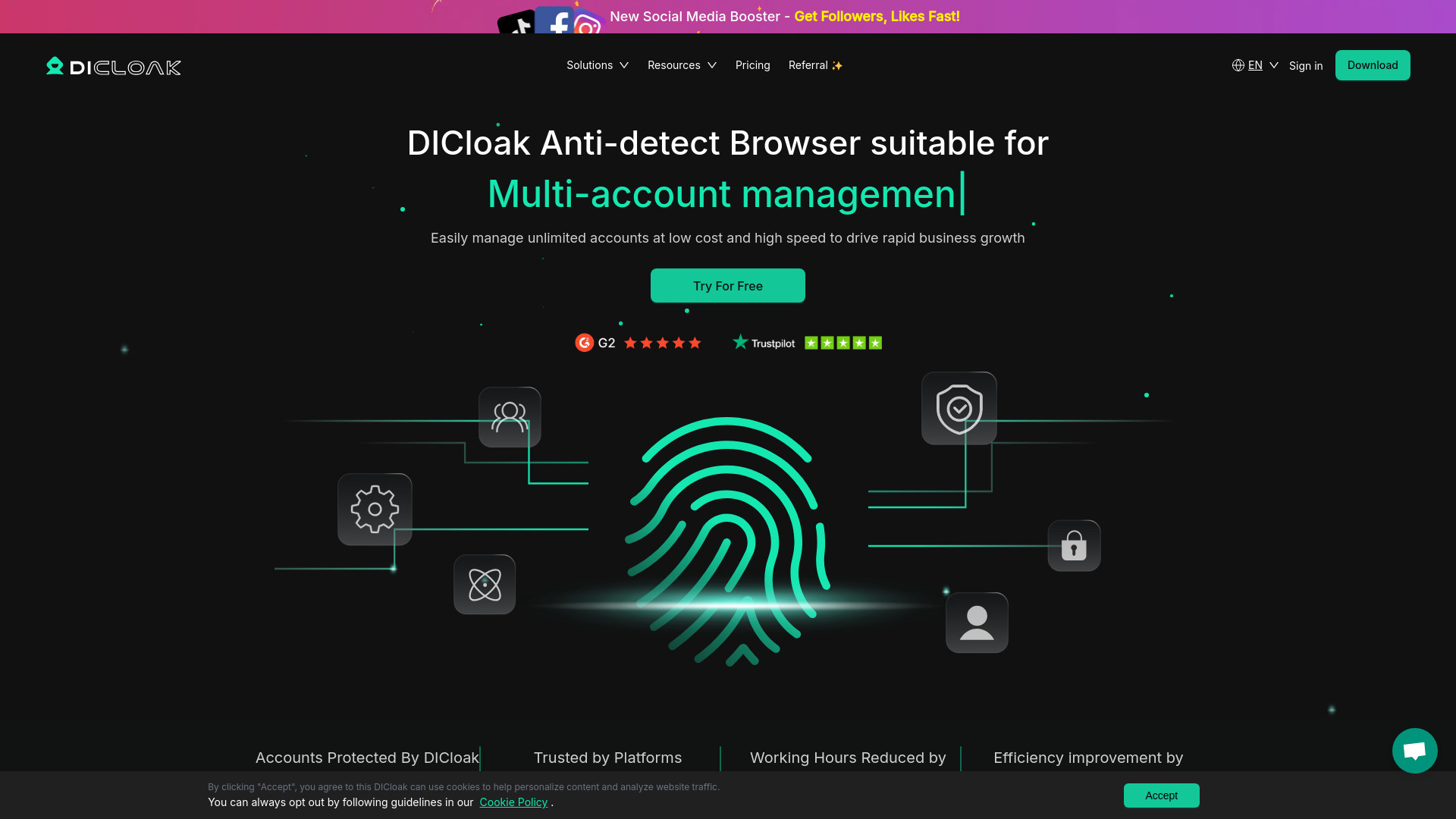
Overview:
Google Chrome is the most popular web browser globally, known for its speed, user-friendly interface, and integration with Google services. It’s built on the Chromium engine, offering users a smooth browsing experience with minimal fuss.
Features:
- Sync Across Devices: Chrome syncs your browsing data across devices when signed in to a Google account.
- Vast Extension Library: Access thousands of extensions through the Chrome Web Store.
- Built-In Google Services: Seamless integration with Gmail, Google Drive, Google Docs, and other Google services.
- Regular Updates: Chrome automatically updates, ensuring the latest security patches and features are always available.
Pros:
- Fast and reliable performance.
- Highly compatible with most websites and web applications.
- Easy-to-use interface and design.
- A wide range of extensions available.
- Automatic updates for security and features.
Users:
- Casual users who need a simple, fast, and reliable browser.
- Users heavily invested in the Google ecosystem (Gmail, Google Docs, Google Drive).
- Developers who need a browser that supports a wide variety of web standards and extensions.
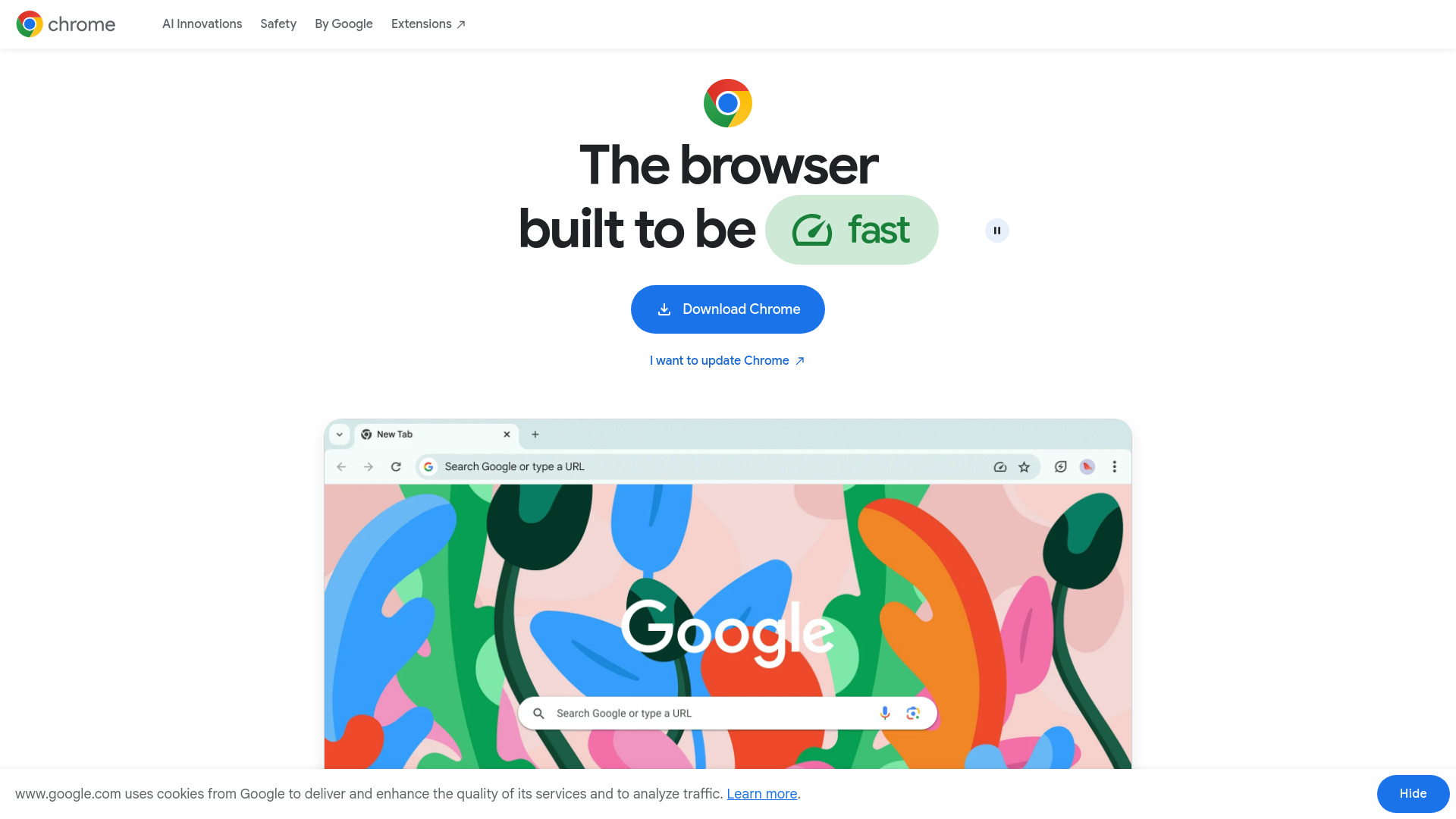
3.Brave: The Privacy-Focused Browser
Overview:
Brave is a Chromium-based browser designed with privacy as its top priority. It blocks ads and trackers by default and even rewards users with Basic Attention Tokens (BAT) for opting into privacy-respecting ads.
Features:
- Ad and Tracker Blocking: Automatically blocks ads and trackers, speeding up browsing and improving privacy.
- Built-in Tor Integration: Browse anonymously using Tor for enhanced privacy.
- BAT Rewards: Earn cryptocurrency by opting into privacy-respecting ads.
- Fingerprinting Protection: Prevents websites from tracking users through their digital fingerprint.
Pros:
- Enhanced privacy and security with ad and tracker blocking.
- Fast browsing due to less data being loaded.
- The option to earn rewards by viewing ads that respect privacy.
- Integration with Tor for anonymous browsing.
Users:
- Privacy-conscious users who want to block ads and trackers.
- Cryptocurrency enthusiasts who want to earn BAT for viewing ads.
- Anyone looking for a faster browsing experience without intrusive ads.
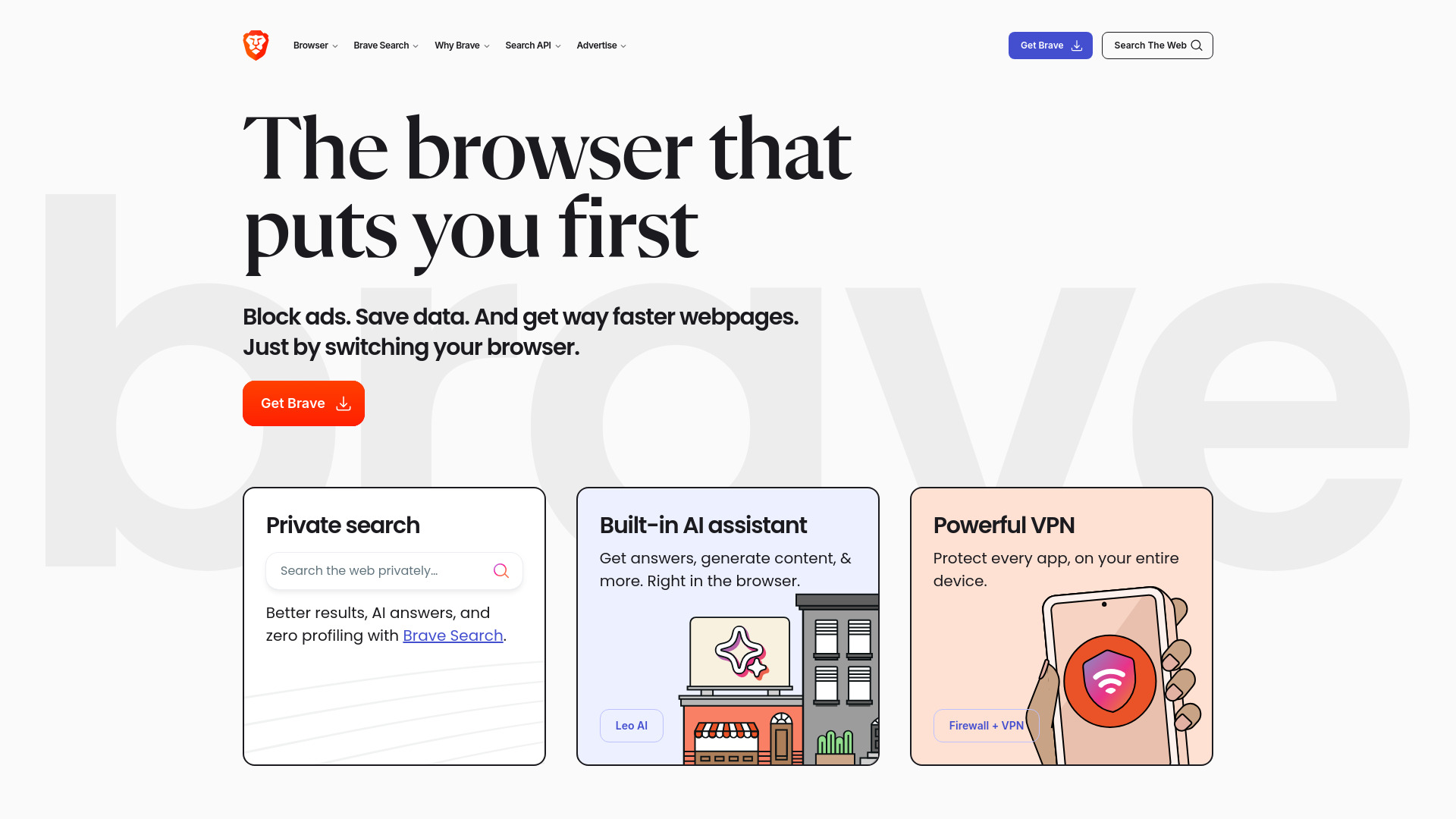
4.Vivaldi: The Highly Customizable Chromium Browser
Overview:
Vivaldi stands out as the most customizable Chromium browser, allowing users to fine-tune everything from the browser's appearance to its functionality. It’s great for power users who want to create their own perfect browsing setup.
Features:
- Customizable Interface: Users can modify the look of the browser, including themes, the placement of tabs, and toolbar adjustments.
- Advanced Tab Management: Organize, stack, and tile tabs for easier navigation and multitasking.
- Built-In Ad Blocker: Blocks ads and trackers, similar to Brave.
- Notes and Screenshot Tools: Built-in tools for taking notes and screenshots without needing extensions.
Pros:
- Extremely customizable, providing a personalized experience.
- Advanced tab management features for power users.
- Built-in ad blocking and privacy protections.
- No need for additional extensions to handle privacy or organization features.
Users:
- Power users and tech enthusiasts who want to customize every part of their browser.
- People who want advanced tab management tools and multitasking features.
- Users who need a high level of privacy and personalization.
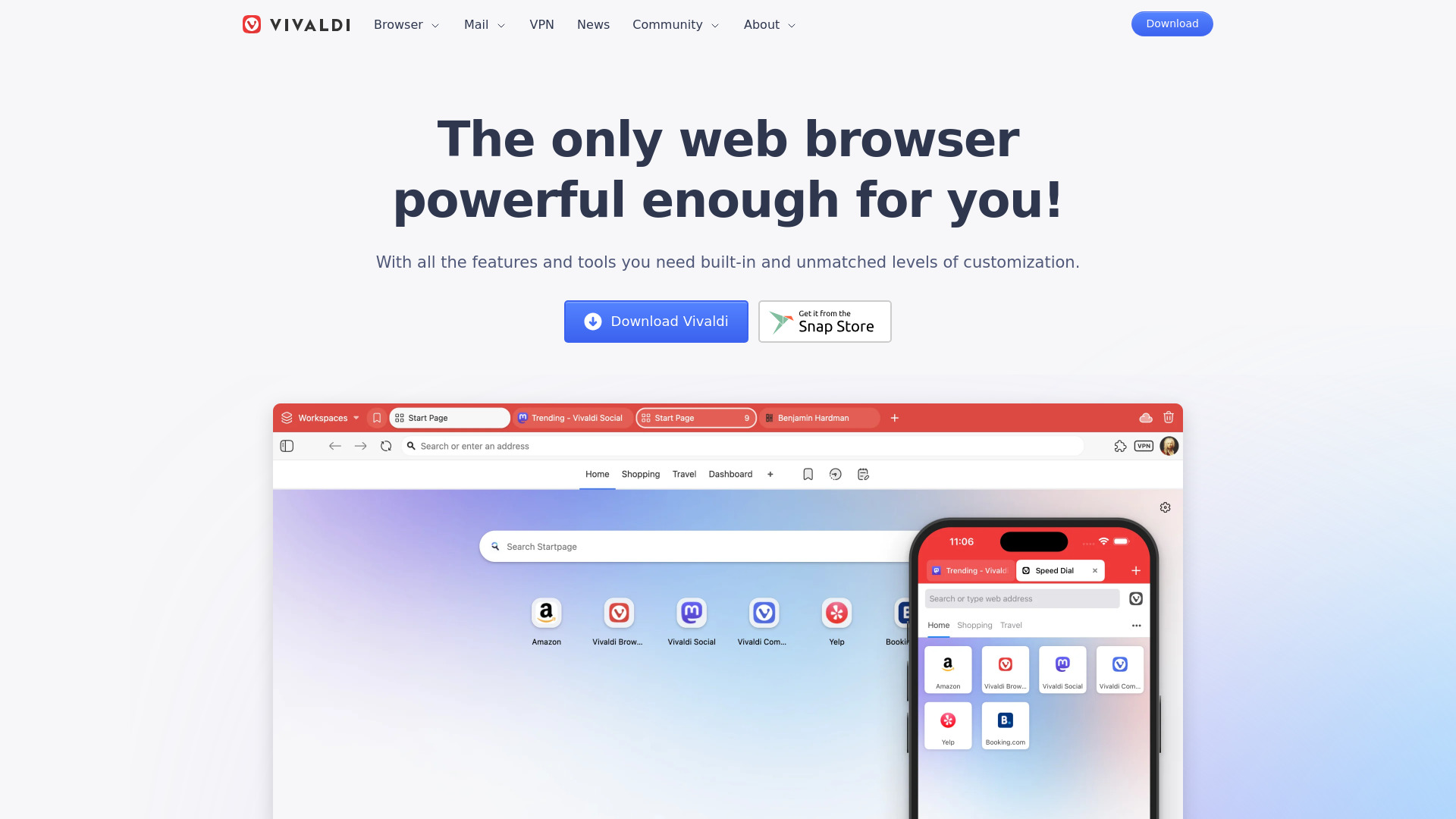
5.Opera: The All-in-One Browser
Overview:
Opera is a Chromium browser that integrates various tools like a VPN, ad blocker, and even a cryptocurrency wallet. It’s designed to be an all-in-one solution, providing everything users need for security, privacy, and online convenience.
Features:
- Free Built-in VPN: Offers a free VPN for added privacy and security when browsing.
- Ad Blocker: Automatically blocks ads and trackers for faster browsing.
- Crypto Wallet: A built-in cryptocurrency wallet for managing digital currencies.
- Sidebar for Social Media: Quick access to social media apps like WhatsApp, Facebook Messenger, and Instagram directly in the sidebar.
Pros:
- All-in-one browser with built-in tools for privacy and convenience.
- Free VPN service for secure browsing.
- Built-in cryptocurrency wallet for managing digital assets.
- Easy access to social media apps within the browser.
Users:
- Users who want an all-in-one solution with integrated tools for privacy and social media.
- Cryptocurrency users who need a built-in wallet for digital assets.
- People who want a secure browsing experience with minimal setup.
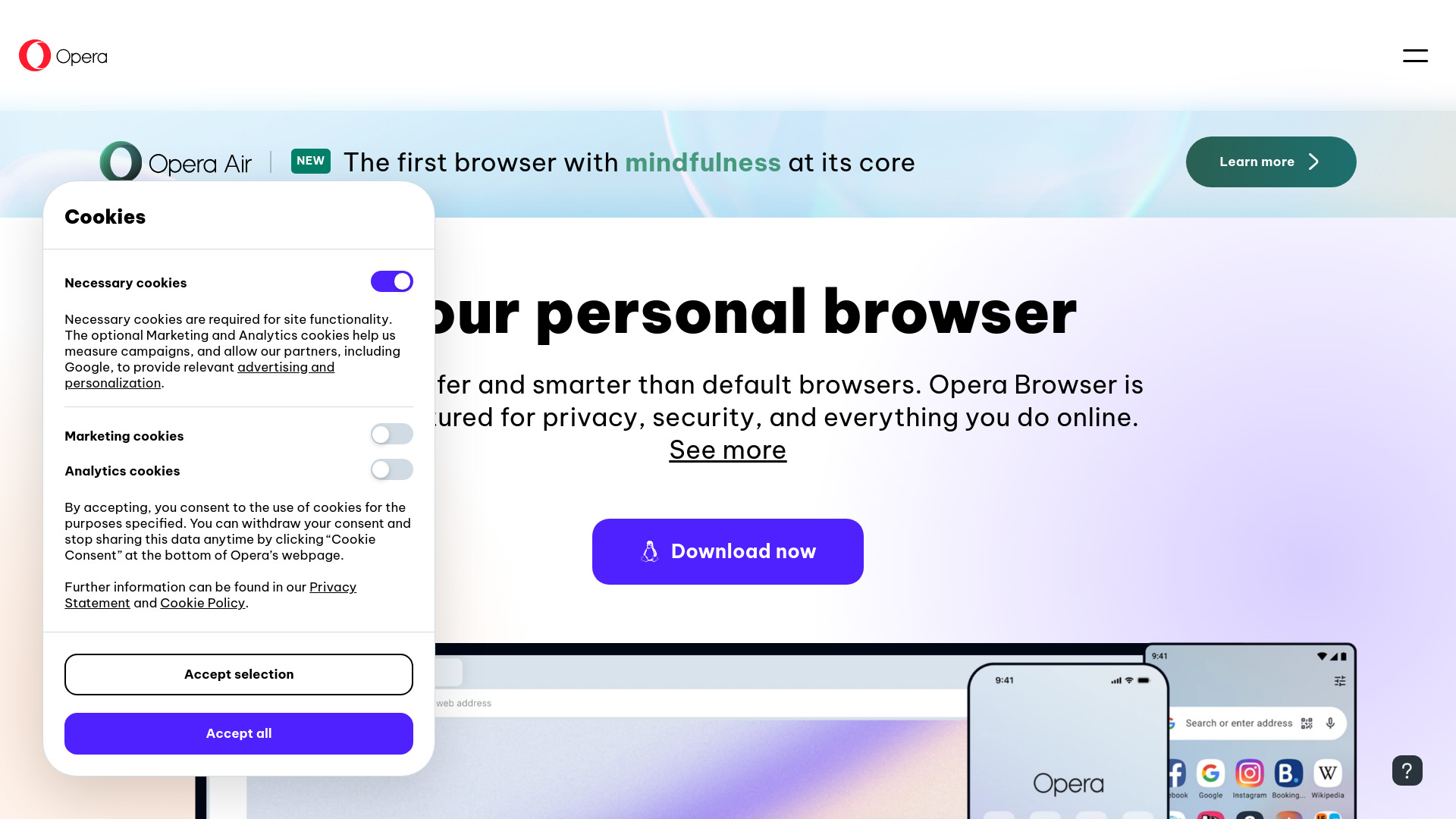
6.Microsoft Edge: The Rebranded Chromium Powerhouse
Overview:
Microsoft Edge, based on Chromium, offers fast performance, strong security features, and seamless integration with Microsoft services. It’s been redesigned to compete with other top Chromium browsers like Chrome and Brave, offering a polished and secure experience.
Features:
- Chromium Engine: Built on Chromium, Edge is fast and compatible with most websites.
- Privacy Features: Offers Tracking Prevention, which blocks harmful ads and trackers.
- Microsoft Integration: Seamlessly integrates with Microsoft 365, OneDrive, and other Microsoft services.
- Collections: Allows users to collect, organize, and share content while browsing.
Pros:
- Fast and smooth browsing experience.
- Strong integration with Microsoft services.
- Great for users who are already in the Microsoft ecosystem.
- Enhanced privacy with tracking prevention features.
Users:
- Windows and Microsoft ecosystem users who want seamless integration with Microsoft services.
- Users looking for a fast, secure browser with privacy features.
- People who want efficient tools for organizing web content.
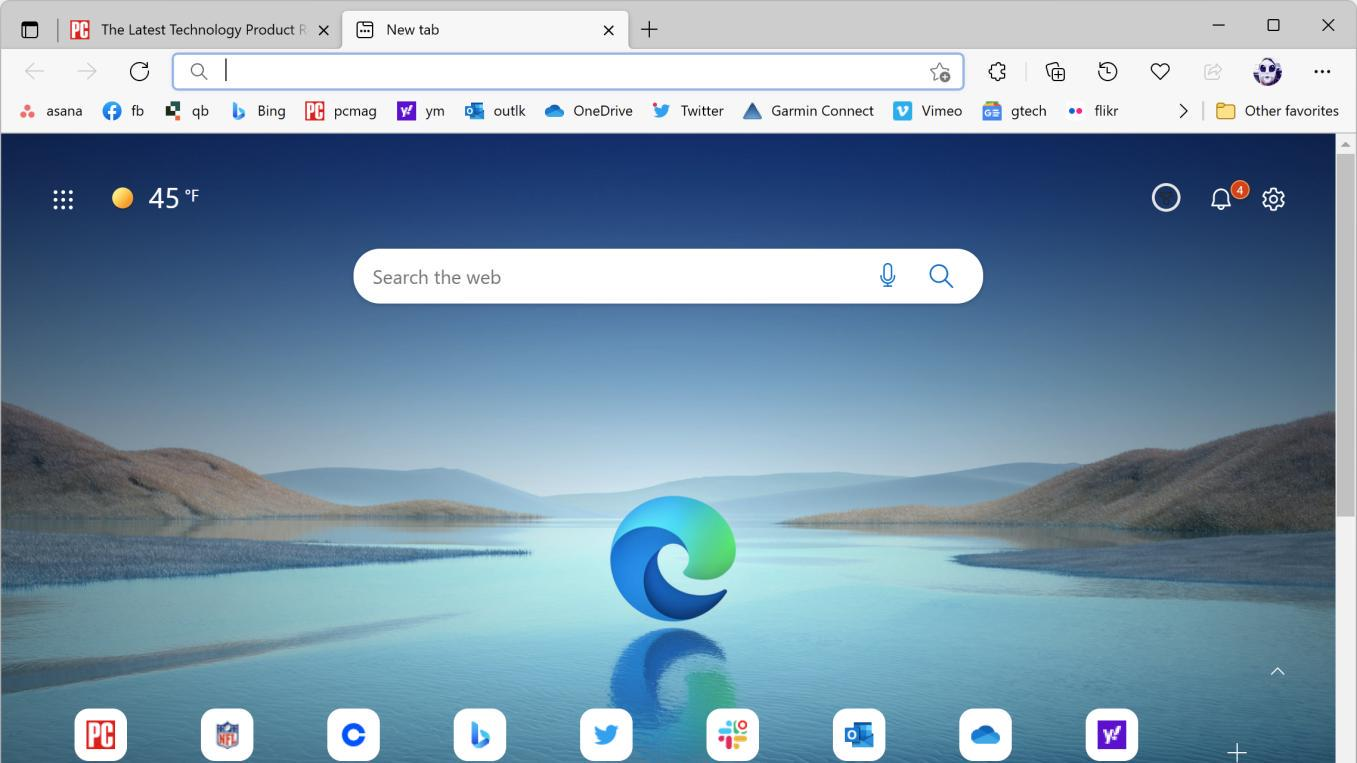
7.Ungoogled Chromium: The Google-Free Browser
Overview:
Ungoogled Chromium is a Chromium browser that removes all of Google’s services and tracking mechanisms, giving users a completely Google-free browsing experience. It’s open-source and highly privacy-focused.
Features:
- No Google Services: Completely free of Google’s tracking, ensuring enhanced privacy.
- Open-Source: Fully open-source and customizable, allowing advanced users to modify the browser’s source code.
- Privacy Features: No telemetry or data collection, providing complete anonymity.
Pros:
- No data collection by Google or other third parties.
- Open-source, customizable for advanced users.
- Focus on privacy and anonymity.
Users:
- Privacy-conscious individuals who want a Google-free browser.
- Developers and advanced users who want full control over their browsing experience.
- Anyone looking for a Chromium browser without data collection.
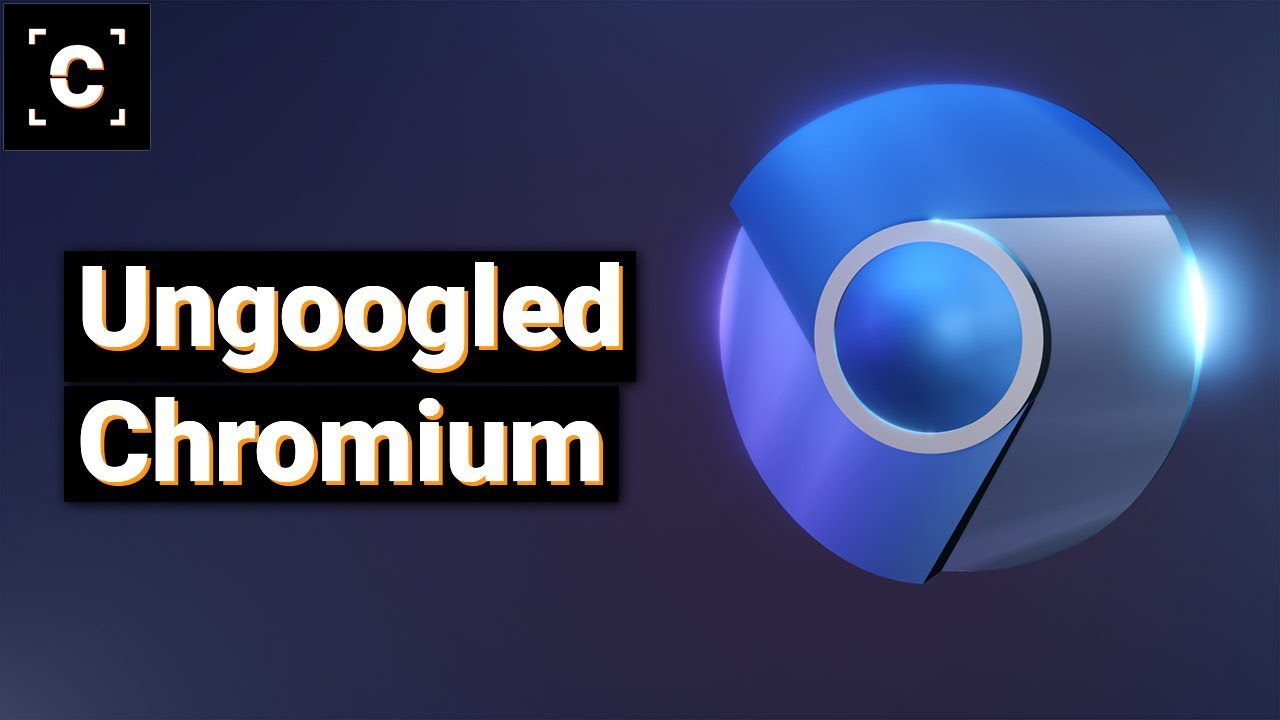
8.Safari: Best for Apple Device Users
Overview:
Safari is a Chromium-based browser that is the default browser on all Apple devices such as MacBooks, iPhones, and iPads. While not based purely on Chromium like other browsers, it shares many similarities, particularly in its fast performance and seamless integration with Apple’s ecosystem. Safari offers a browsing experience that is optimized for macOS and iOS, combining speed, security, and energy efficiency.
Features:
- Apple Ecosystem Integration: Seamlessly syncs across all Apple devices using iCloud, so you can continue your browsing session from your phone to your Mac.
- Privacy and Security: Includes features like Intelligent Tracking Prevention (ITP) to block third-party tracking cookies, ensuring a safer and more private browsing experience.
- Energy Efficiency: Safari is optimized to use less battery power on MacBooks and iPhones, providing longer battery life compared to other browsers.
- Built-In Apple Features: Apple Pay and Siri integration are directly accessible within Safari, making it convenient for users who are deeply embedded in the Apple ecosystem.
- Speed: Safari is known for being one of the fastest browsers on Apple devices, providing quick page loads and efficient processing, especially on macOS.
Pros:
- Seamless Integration with Apple devices and services like iCloud and Apple Pay.
- Privacy Focused: Automatic blocking of trackers with Intelligent Tracking Prevention.
- Battery Efficient: Optimized for better battery performance on macOS and iOS.
- Speed: Offers fast browsing, especially on Apple hardware, due to its optimization.
Users:
- Apple Device Users: Safari is the best choice for those who use macOS and iOS devices, as it integrates smoothly with the Apple ecosystem.
- Privacy-Conscious Users: Those who want strong privacy protection and to avoid tracking while browsing.
- Battery-Conscious Users: If you need a browser that doesn’t drain your battery quickly, Safari is highly optimized for power efficiency on Apple devices.
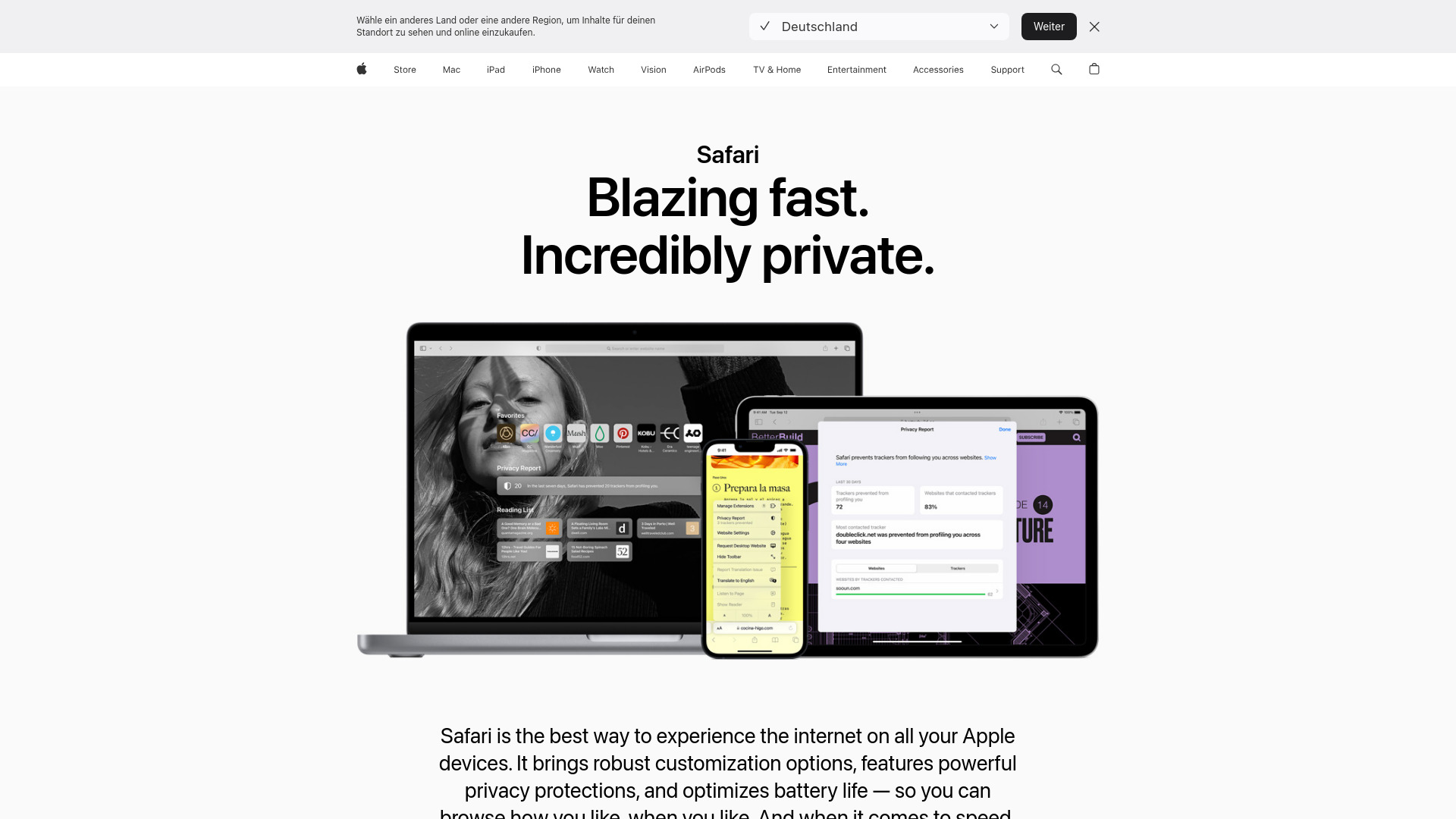
9.Tor Browser: Best for Complete Anonymity and Security
Overview:
Tor Browser is designed for users who prioritize complete anonymity and security while browsing the internet. Unlike many other Chromium browsers, Tor routes your internet traffic through the Tor network, providing a high level of protection against surveillance and censorship. Tor is often used by people in countries with strict internet controls or by anyone who values privacy online.
Key Features:
- Anonymity: Tor Browser sends your traffic through a series of relays in the Tor network, which makes it nearly impossible to trace your internet activity back to you. This means your location, browsing history, and identity are hidden.
- Bypass Censorship: Tor is ideal for users who need to access websites that are blocked or restricted in certain regions. It allows users to bypass government censorship and geo-restricted content.
- Encryption: Your traffic is encrypted multiple times, ensuring that even if someone intercepts the data, they won’t be able to read it.
- No Tracking: Tor Browser automatically blocks cookies and other forms of tracking, ensuring that your online behavior remains private.
- Open-Source: Like many other best Chromium browsers, Tor is open-source, which means its code is accessible and can be reviewed by anyone. This adds an extra layer of transparency and security.
Pros:
- Maximum Privacy: Tor provides the best privacy protection, making it the best Chromium browser for users who want to remain anonymous.
- Bypasses Censorship: It allows you to access restricted websites without revealing your identity or location.
- Multi-Layered Encryption: The multi-layered encryption makes it very difficult for anyone to track or monitor your browsing activity.
- No Third-Party Tracking: Tor blocks most forms of tracking, including cookies and advertising trackers.
Users:
- Privacy-Conscious Users: If privacy is your top concern, Tor is the best Chromium browser for protecting your identity and online activity.
- Activists and Journalists: People working in environments where free speech is restricted or where anonymity is important often rely on Tor to communicate securely.
- People in Censored Regions: Tor is ideal for people living in countries with heavy internet censorship who need to access restricted information.
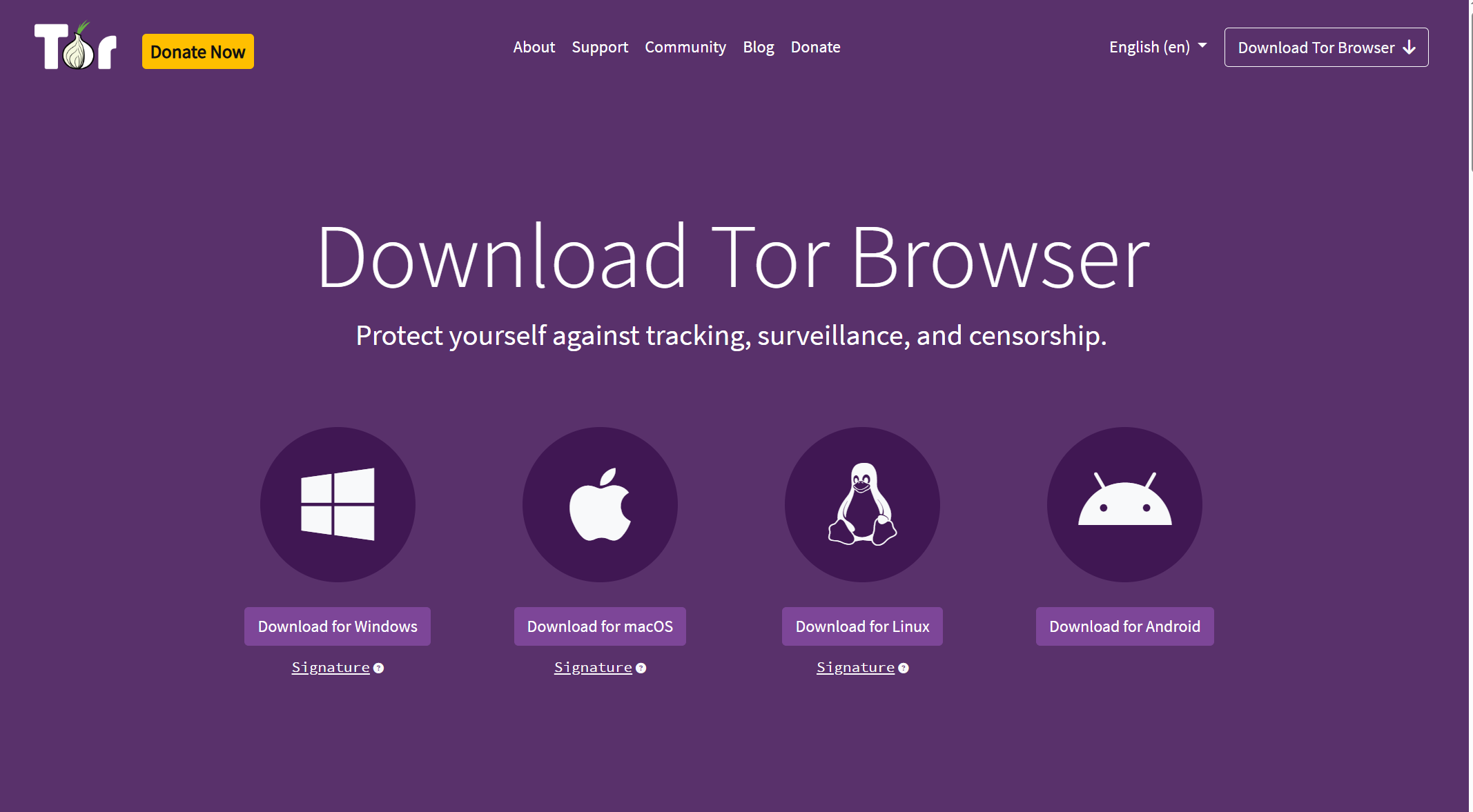
10.SRWare Iron: Best for Users Who Want Google Chrome-Like Performance Without the Tracking
Overview:
SRWare Iron is a Chromium-based browser that offers a similar performance to Google Chrome, but without the tracking and data collection that is commonly associated with Google's browser. Built on the same Chromium engine, SRWare Iron delivers a fast, reliable, and smooth browsing experience while prioritizing privacy and security. It's an excellent choice for users who love the features of Google Chrome but want to avoid being tracked by Google.
Key Features:
- Google-Free Experience: Unlike Google Chrome, SRWare Iron removes all of Google's tracking features, including the Google Updater, clientID, and usage statistics, ensuring that your browsing activity stays private.
- Chromium Engine: Built on the same Chromium engine, SRWare Iron provides the same fast browsing speeds and smooth performance as Google Chrome.
- Privacy Focused: SRWare Iron blocks various forms of tracking, including telemetry and third-party cookies, offering a higher level of privacy for users who don’t want their data collected.
- Customization: Just like Google Chrome, SRWare Iron supports Chrome extensions, allowing users to personalize their browsing experience with various tools and features from the Chrome Web Store.
- Open-Source: As an open-source project, SRWare Iron allows transparency and the ability to modify the code. Users and developers can ensure that the browser remains free from any hidden tracking mechanisms.
Pros:
- Privacy-Focused: Removes tracking and data collection features that are common in Google Chrome.
- Fast Performance: Chromium-based, SRWare Iron offers similar performance to Google Chrome, providing a smooth and fast browsing experience.
- Open-Source: Being open-source, SRWare Iron offers transparency, allowing users to modify the code if desired.
- Extension Support: Chrome extensions are fully supported, providing a customizable browsing experience just like Google Chrome.
Users:
- Privacy-Conscious Users: Ideal for those who like Google Chrome but want to avoid data tracking and telemetry collection.
- Google Chrome Users Seeking Privacy: Users who are used to Chrome’s performance but want to switch to a more privacy-friendly option will find SRWare Iron a perfect alternative.
- Tech-Savvy Users and Developers: Those who value open-source software and the ability to customize or contribute to the browser’s code will appreciate SRWare Iron.
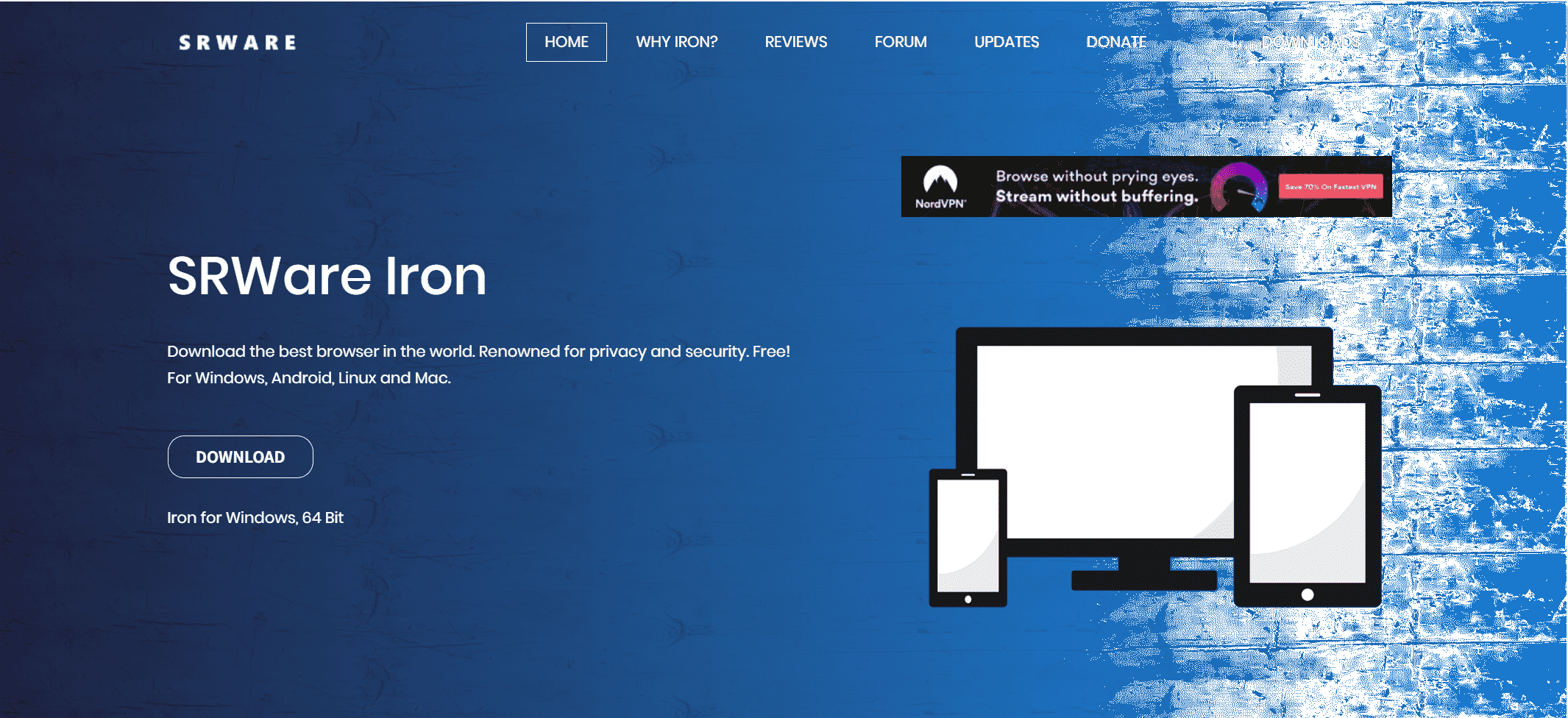
Best Chromium Browsers for 2025: Quick User Guide
- DICloak: Best for affiliate marketers, social media managers, and e-commerce sellers who need to manage multiple accounts securely and privately.
- Google Chrome: Best for casual users and those who use Google services (Gmail, Google Drive) and want seamless integration across devices.
- Brave: Best for privacy-conscious users, crypto enthusiasts, and those who want an ad-free experience while browsing.
- Ungoogled Chromium: Best for privacy advocates and open-source users who want a browser free from Google’s tracking and data collection.
- Vivaldi: Best for power users and customization lovers who want deep control over the browser's interface and features.
- Opera: Best for cryptocurrency users, social media enthusiasts, and those who need a VPN, ad blocker, and crypto wallet in one browser.
- Safari: Best for Apple device users (iPhone, MacBook, iPad) who want seamless integration and battery optimization on their Apple devices.
- Yandex: Best for Eastern European users and those who appreciate a stylish interface and fast browsing with built-in privacy tools.
- Slimjet: Best for users with low-powered devices or those who want a fast and lightweight browser without unnecessary features.
FAQ: Best Chromium Browsers in 2025
- What is the best Chromium browser for privacy?
Brave is the best Chromium browser for privacy, blocking ads and trackers by default while offering a rewards system for privacy-respecting ads.
- Which Chromium browser is best for managing multiple accounts?
DICloak is the best Chromium browser for multi-account management, offering isolation features and anti-detection tools to keep accounts separate and secure.
2. What is the fastest Chromium browser?
Google Chrome is the fastest Chromium browser, known for its speed, stability, and seamless integration with Google services, making it ideal for quick browsing.
3. What is the best Chromium browser for customization?
Vivaldi is the most customizable Chromium browser, allowing you to adjust the interface and features to fit your exact needs for a personalized experience.
4. Which Chrome-based web browser is best for energy efficiency?
Safari is the best Chrome-based web browser for energy efficiency, optimizing battery life for macOS and iOS devices without sacrificing speed or performance.
Conclusion: Choosing the Best Chromium Browser for You
Selecting the best Chromium browser in 2025 depends on your specific needs. For privacy, Brave and DICloak offer robust solutions, while Google Chrome remains the fastest and most reliable for general use. Vivaldi stands out for its customization options, and Safari is perfect for Apple users seeking energy efficiency. By understanding the features and strengths of each browser, you can make an informed decision that enhances your online experience.